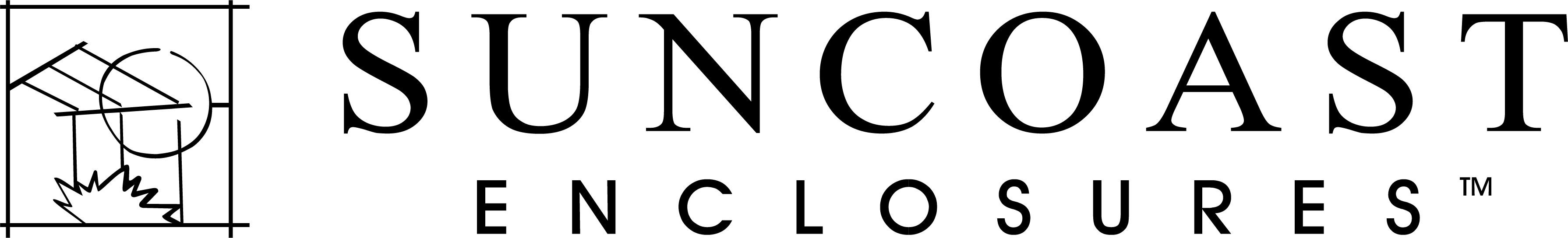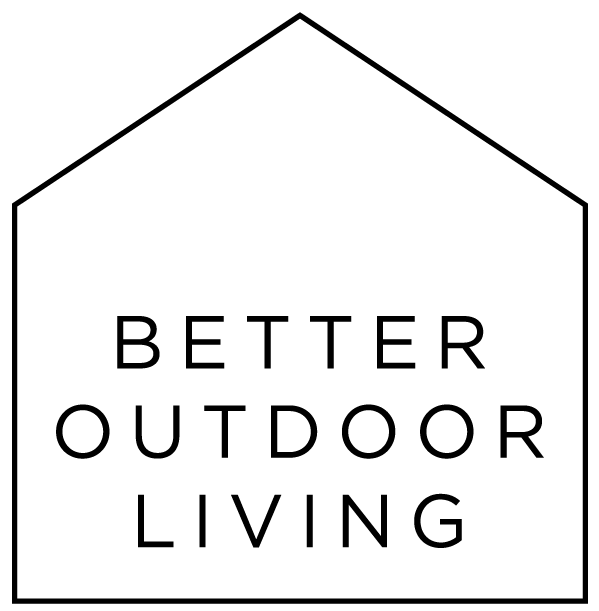What to Do If Your Screen Appears to Be Sagging
If your retractable screen becomes overly saggy, it may be due to excessive mesh being rolled out over time. This can be fixed by adjusting the bottom limit on the screen remote. On the 16-channel remote (or 1/5-channel), remove the back cover to access the buttons. Press and hold the right-side button while also pressing the down button. The screen will jog, allowing you to adjust it to the proper height. Aim to have the bottom rubber gasket just barely touching the ground. Once set, press the center button to save the limit. The screen should now be tighter and less saggy. Some movement in retractable screens is normal compared to fixed screens, but excessive sag can be addressed with this adjustment. The screen’s bottom weighted bar keeps tension, so adjusting the lower limit helps it function correctly.
Summary
If your retractable screen sags, adjust the bottom limit on the remote to reduce excessive mesh. Press the remote’s right-side and down buttons to enter adjustment mode, then set the screen so the bottom gasket barely touches the ground. Save the limit by pressing the center button. Some movement is normal, but this fix tightens the screen by ensuring the weighted bar can maintain proper tension.